How can I participate?
CoAct for Mental Health is a dynamic project where the possibilities of participation evolve as the project progresses. Right now, participation is possible through the chatbot of CoAct for Mental Health.
Enter the CHATBOT in 4 steps!

Can't you get it? Here we give you more details:
1. Download and install Telegram:
You can download Telegram on your smartphone through Play Store (if you have a smartphone with Android) or through the App Store (if you have an IPhone).
Steps to follow:
1.1. Open Play Store/App Store in your mobile.
1.2. Look for the word “Telegram” through the small magnifying glass that you find in the upper or lower right corner of the Play Store/App Store.
1.3. Once you find Telegram (you can recognize it by the blue icon with the paper plane) click on "INSTALL".
1.4. This way Telegram is downloaded. Then a dialog window will pop-up asking whether you want to install the application and you have to confirm.
2. Enter the Telegram application and register
Once you have successfully installed telegram, then you will find it in the app list on your mobile.
Steps to follow:
2.1. Open Telegram. When you enter for the first time, you have to register.
2.2. The app will ask you your mobile number together with the prefix (+ XX). You have to confirm.
2.3. After a few seconds, you will receive a SMS by Telegram with a numeric code. You have to introduce the code in the Telegram app and there you are!
3. Enter the chatbot “CoActuem per la Salut Mental”
Now you can enter the chatbot “CoActuem per la Salut Mental”!
Steps to follow:
3.1. Open Telegram. Click on the small magnifying glass that you find in the upper right corner:
3.2. Write: “CoActuem per la Salut Mental” and you will see the chatbot icon:
3.3. Click the icon. If you see the following messages pop-up then you are in the chatbot “CoActuem per la Salut Mental”!
Welcome! Thank you for joining the research!